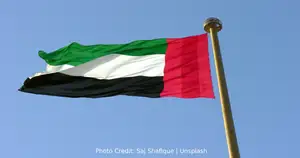Google is testing its Gemini AI in the Android Messages app
Google has unveiled the beta rollout of Gemini AI for the Google Messages app, offering users a powerful AI assistant directly within their messaging experience.
With Gemini AI, users can:
- Chat directly with the AI assistant: Ask questions, get information, or have casual conversations.
- Draft messages: Utilize AI assistance for composing smoother and clearer messages.
- Plan events: Simplify event planning by leveraging Gemini’s capabilities to manage schedules and reminders.
- And more: Explore additional functionalities as Gemini continues to evolve.
Currently in Public Beta:
The beta program for Gemini AI in Messages is currently available on select Android smartphones in English. Additionally, French is offered as an additional language in Canada. Participation is limited to users with personal Google Accounts who have opted in for the Messages app beta program. Please note that Gemini is not currently compatible with Family Link-managed accounts or Workspace accounts.
Eligible Devices:
- Google Pixel 6 or later
- Google Pixel Fold
- Samsung Galaxy S22 or later
- Samsung Galaxy Z Flip series
- Samsung Galaxy Z Fold series
Using Gemini in Messages:
- Open the Google Messages app on your supported Android device.
- Look for the “Chat with Gemini” option or navigate to “Start Chat > Gemini.”
- Follow the on-screen instructions during your first interaction with Gemini.
- Enter your question or prompt in the message field.
- Explore conversation options by tapping “Suggestions” above the message field.
- To send an image prompt, tap the attachment icon and select a picture before sending.
Providing Feedback:
As Gemini is still under development, Google encourages users to provide feedback. You can simply hold a response and tap the thumbs up or thumbs down icon to share your experience. Additionally, the entire conversation with Gemini can be deleted within the Messages app. For selective deletion of specific prompts, head to your Gemini app activity and choose the prompts you wish to remove.